How to use LinkedIn as a student in 6 easy steps
If you’re preparing to study in the US, UK or Australia, it’s never too early to join LinkedIn. Creating your profile before you even arrive for your program means that you’ll have connections starting on day one.
Build a circle of peers and alumni from your program who can share their advice and experiences.
Take it a step further and learn what’s made them successful – internships, clubs, English courses, anything that has helped them get to where they are today.

Why do I need a LinkedIn profile?
LinkedIn reports 500 million users around the world. The social media site gives you instant access to a network of professionals, industry news, and job opportunities.
It is a place to create an online CV of your academic and professional experience, and document your key skills and career goals. It’s also a tool you can use to connect with INTO peers and alumni, meet professionals in your industry, and network for jobs and internships.
Not only that – 20,000 companies use the site to advertise job openings and internship opportunities, so you can look through postings specific to your industry, or explore a passion that may just become your career.
Ready to build your own profile? Head to www.linkedin.com to get started. Once you’ve joined, follow our simple step-by-step instructions to create an eye-catching profile.
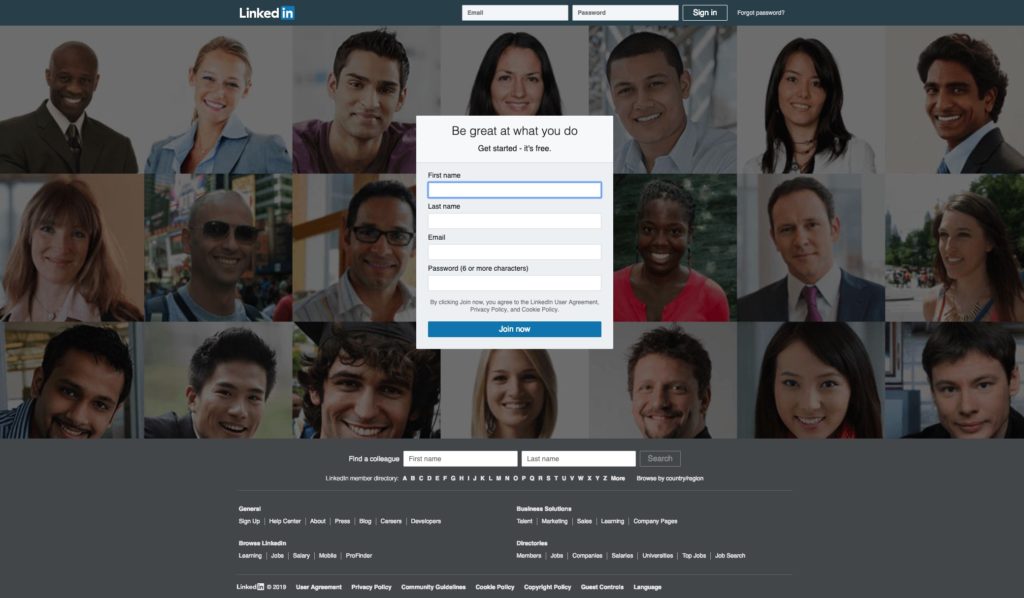
Step 1. Upload a professional photo
Remember, this will be the first impression for future employers, so you want to look sharp and professional.
If you’ve recently taken headshots for your résumé, this is a great place to feature them. If you haven’t gotten around to taking photos yet, pick an outfit that you would wear to a job interview and have a friend or photographer take a photo of you from the shoulders up (it’s not the time for selfies!).
Once you have your photo ready, upload the .jpg file to LinkedIn.
94% of recruiters use LinkedIn to vet candidates for jobs. Your profile photo is your first opportunity to impress them, so be sure to make it a good one.

Step 2. Write your headline and summary
Describe who you are and what you want to do in two to three sentences.
Your profile headline is one of the first things LinkedIn members will read about you. Think of it like a newspaper headline. It should catch people’s eye and make them want to read more.
Your headline should reflect your current role and interests. For instance, are you a student? An engineer, designer, entrepreneur? Use this space to share what you currently do, and in what field.

Step 3. Add your education background and INTO Center and program
Next, add your education history and any relevant qualifications. This could include formal education, personal development courses, certificates, and training. Did you take a course on coding over the summer?
Maybe you earned a certificate in design or trained in engineering during high school. Add all of this information to the education section.
This space definitely includes the education you’re about to experience when you study abroad. Link your university (for example, INTO Colorado State University) in this section of your profile.

Step 4. Follow your university and classmates
Now the fun begins. Once you’ve added your university to your education section, you can simply click on the link to follow the page.
You’ll start receiving news, events notifications, and updates about your university in your LinkedIn newsfeed. You’ll also see the huge network you’re a part of with INTO—peers, alumni, staff, and professors worldwide.
Welcome to the virtual INTO network!
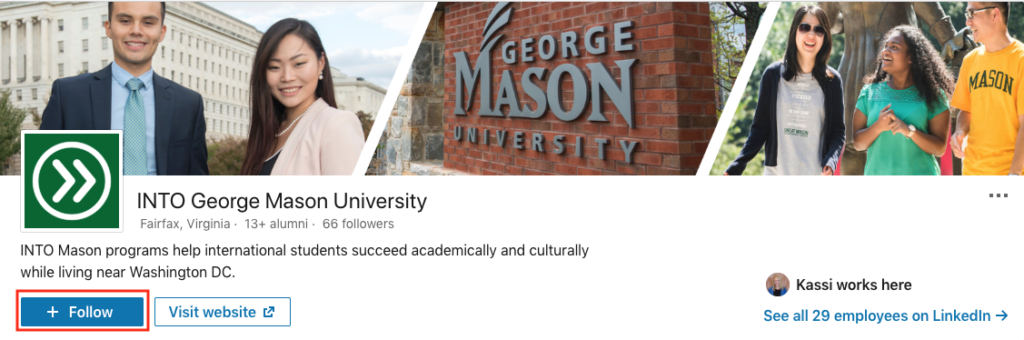
Step 5. Add your work experience
What positions have you held? Work experience can include more than jobs. List the organizations, clubs, and volunteer work you’ve done in this section.
You can also include part-time and freelance work in your industry.

Step 6. Stay active
The hard work of setting up your profile pays off. Log in regularly to hear about upcoming events with your university, update your information as you gain more experience, and find a great internship or other exciting position.
LinkedIn estimates that users who keep their profiles updated are 18 times more likely to be found by recruiters and members.
If you go to a career fair and get someone’s business card, connect with them on LinkedIn; adding someone on LinkedIn is the modern day follow-up phone call.

Also, be sure to follow companies where you’d like to work someday and connect with classmates and professors. You never know who they might be able to introduce you to your future boss.
Following your university on LinkedIn is one of the most important things you can do when preparing to enter your program abroad.
It will set you up for success and connect you with friends and alumni from around the world.
Read more on the LinkedIn for students section of their website and follow our centers on LinkedIn to get started!
US
INTO University of South Florida
INTO Colorado State University
INTO The University of Alabama at Birmingham
INTO Washington State University
INTO Illinois State University
UK
INTO University of East Anglia
INTO City, University of London
INTO Queen’s University Belfast
INTO University of Gloucestershire
If you liked this blog then you may also like to read Alumni stories: from a Wall Street Semester at Drew University to working at NASDAQ.
To find out more about your study options with INTO, click here to visit our website.
You can also follow us on LinkedIn, Facebook, Twitter, Instagram and YouTube.



